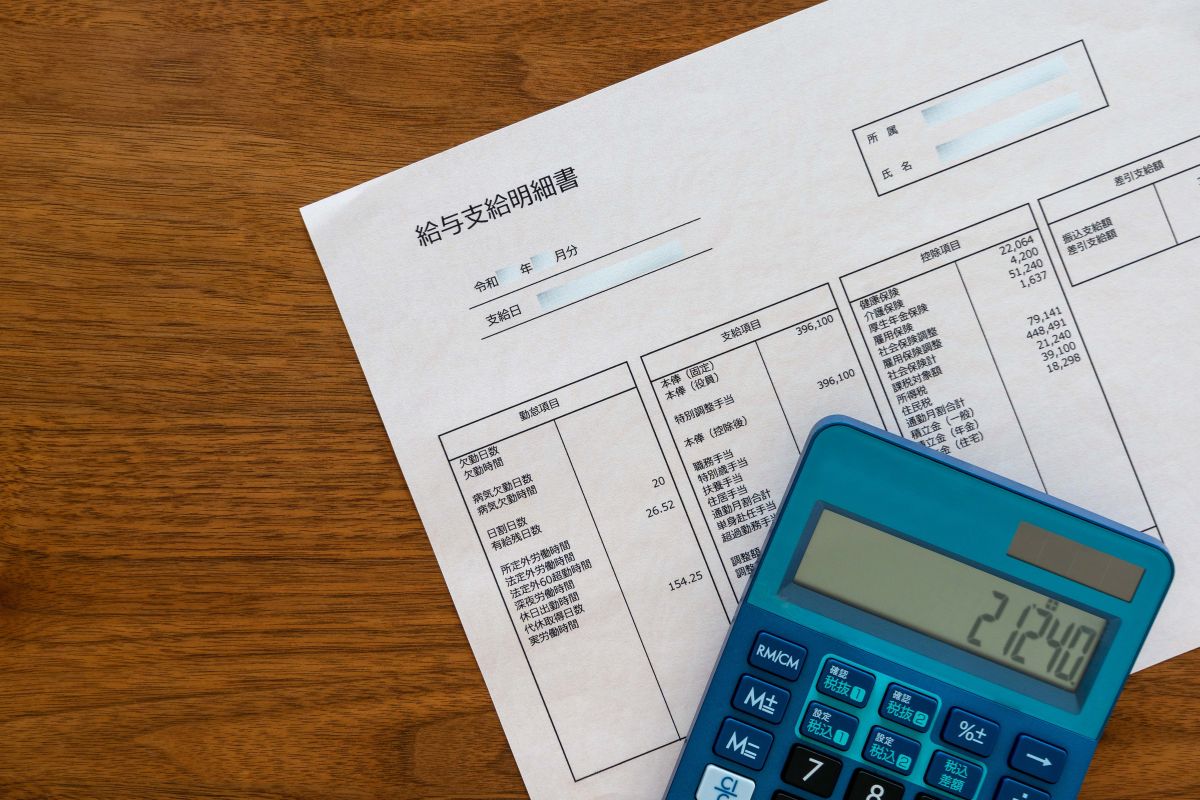Do you know that by the year 2026, the number of iOS gaming apps downloaded will increase to 26% of all apps combined? And the rest of the categories like entertainment, editing, and utilization apps will comprise 7% of the total. Surprising, right?
Seeing the number of apps grow, it is clearly visible that mobile apps (iOS and Android) are the future of any industry. And with the piles of ideas listed every day, the process of app creation is not slowing down.
This is where the potential for success collides with the fear of failure. Did you not get it?
Let me explain it more.
Having an iOS app idea is not enough. You need to execute it properly. This includes everything from planning to designing to coding to testing to publishing. And without an effective approach, you can’t achieve it.
So, regardless of whether you are a rookie in iOS app programming or just want to have a brief idea about it, we have curated a comprehensive guide of 8 steps that will help you build an iOS application successfully.
Without further ado, let’s get started!
How to develop an iOS app from scratch?
Building a mobile application for Android vs iOS requires entirely different tools and technologies. However, the basic principle remains the same. Here is a step-by-step guide to building a successful iOS mobile application.
Conduct thorough market research
Every app idea seems amazing until you start conducting market research. Draw a roadmap of your app and make a quick list of pointers, including features, app budget, and end goals. Now pitch this to as many people on your team as possible. Jot down their feedback and all the possible flaws.
Next, to make sure your business model is a success, study your competitors. Understand their take on launching an iOS app, the strategies from beginning to end, what’s working for them, and what’s not. This will save you from making those mistakes and, second, will help you incorporate the missing functionalities. Overall, it will help you deliver the best experience to your customers. And, ultimately, will help your business establish itself in the market.
On the contrary, failing to conduct research can cost you and your company time and money.
Choose the iOS app development basic requirements
Once you are done with the research and analysis part, it’s time to start gathering requirements for iOS app development. This includes:
- Mac System: To build an iOS, you need a MAC system with an Intel processor (at least an i5), 8 GB of memory space, and compatibility with the latest version of Xcode. You don’t need to go for a MacBook Pro. Apple’s Mac mini will be perfectly fine. Just make sure it matches the configurations, as it will smooth the iOS development process.
- Apple Developer’s Account As you now know the ins and outs of your Mac system, it’s time to register your Apple developer account. Don’t worry! Registration is free. Once this whole process is complete, you can now download Xcode and connect with the Apple SDK.
- Installation of Xcode: This is the last tool you need to develop the iOS app. Xcode is the IDE for iOS apps. It comprises all the essential components, including an SDK (software development kit), compilers, and debuggers to write and debug the code. Steps to install Xcode:
- Start Mac App Store.
- Search for Xcode and download it.
- Once it is finished downloading, an Xcode folder will be seen on your launchpad.
That’s all! Now, open Xcode and start building your iOS app. Utilize the iOS stimulator in Xcode. It will give you a real feel for how your app will look on different devices and in different versions.
Learn the Swift programming language
Swift and Objective-C are two programming languages used to create iOS applications. On the other hand, Swift is quicker to learn and write, has a cleaner syntax, and is more type-safe. So, if you are a newbie, use Swift.
Returning to Xcode, once installing it, you will now be coding Swift into it. To further grasp what we mean, consider the following: Swift is the English language, while Xcode is the pencil and notepad. Swift programming language will be written straight into Xcode.
Once you have a decent command of Swift language, you will now be able to create iOS apps not only for iPhones, but also for other Apple devices like iPads, smartwatches, or Apple TVs. Fortunately, there are tons of resources out there that can help you in building these apps.
Learn the SwiftUI
SwiftUI is a UI toolkit that allows you to create beautiful applications for all Apple devices using the strength of Swift and shockingly minimal code. It allows you to rapidly and simply construct sophisticated interfaces without bothering about the source code. Using a single set of resources and APIs, you can provide a significant quality experience to all users of every Apple device.
It also offers a variety of built-in elements, like icons, labeling, and textboxes, that you may use in the UI of your project. Besides this, you can take leverage of app navigation’s behavior with its navigation API. You can even visualize the data with the Swift charts that use the syntax of SwiftUI and looks amazing on all Apple devices.
Know about Apple’s App Store guidelines
For any iOS developer, it is important to know Apple’s basic guidelines before launching the app in the App Store. These are the following:
- Design: A clean, interactive interface with easy navigation is what Apple loves in its apps. and expects the same from the developers. So, don’t miss this point.
- Performance: Apple is also well-known for its quality. Therefore, double-check your app and ensure that it works seamlessly with the latest version.
- Security: Apple is very concerned about the user’s safety. And therefore, apps with abusive or any kind of harmful content are not entertained. Thus, make sure your app surpasses every security check.
- Monetization Methods: After all, the end goal is to generate revenue from the app. Make a clear picture of possible ways, such as via in-app purchases, advertisements, subscriptions, sponsorships, and others.
- Legalities: All the mandatory legal compliances must be adhered to before you start building your application.
Join with Apple developers’ community
It is always good to have an upper hand while learning to develop iOS apps especially when you are a beginner. For that, you can join different platforms and access their video tutorials or simply q&a sessions. Below are some of the benefits they provide to you:
- They are completely free! No subscriptions or any other hidden charges.
- You can learn as per your timeline. This is good especially if you are a college student.
- Incorporate discipline into your as only then you will be able to learn to build an iOS app.
So, depending on what kind of learner you are, it can create positive or negative impacts.
Furthermore, for resources, you can start with the Apple Developer Documentation. It provides you with complete details regarding the SDKs, languages, and tools.
Next, you can join the WWDC conference, hosted by Apple every single year. Developers from across the globe participate in it and learn about the latest trends and advancements. These past year’s videos are available on the Apple website, which you can access free of charge.
Or they can also connect on different social media platforms with their educational groups. The opportunities are endless.
Testing
In the iOS app development guide next comes the testing. Xcode includes a simulation application during the development phase that can be utilized to observe how the application will appear and behave on different devices. More extensive testing, on the other hand, would necessitate the usage of both techniques that are XCTest and unit testing along with real testing by actual users on multiple devices or tiers of iOS.
Deployment
Once the software has reached a generally sustainable level and is receiving positive feedback, it may now be deployed to the Apple App Store for evaluation. Keep an eye out for changing App Store registration rules and guidelines.
This is the time to keep patience. Unlike Android Play Store, Apple App Store does not immediately publish the app. It takes 2-3 days for approval/ rejection.
Also, a mental note, don’t get disheartened if your app does not approve in one go. Take it as feedback and see where the desired modifications can be made and come up again with a more optimized iOS app.
Start developing your iOS app today!
Learning to develop an iOS app is a never-ending process. However, if you follow the aforementioned steps every day, it will shorten your building time. So, start small, learn at your own pace, test frequently, and be patient.
Moreover, there is always more than one way to build an iOS app. Either you can build it from scratch or you can hire an iOS app development company to build it right for you. In either case, we wish you the best.
So, that’s all for now! If you have any questions or doubts, feel free to ask in the comments section below. We would be glad to assist you!