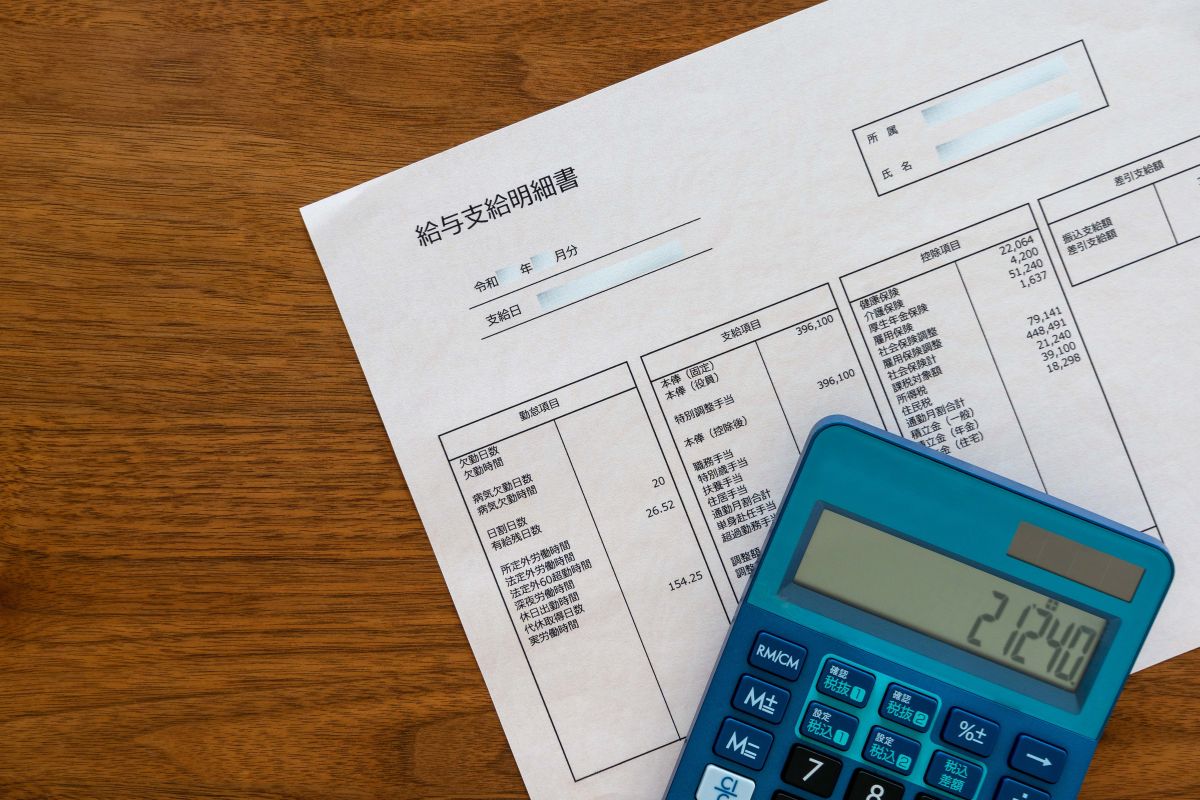Apple’s iOS is undoubtedly the most popular and advanced mobile operating system. It’s installed on millions of iPhones, iPads, and iPod devices. Its high-end platform gives developers a plethora of options for creating innovative mobile apps by writing high-quality code.
iOS was created with the intention of working on devices with small screens, and applications were written in C and C++. Nowadays, advanced iOS versions use languages such as Objective-C and Swift, and Swift has gotten a lot of attention in recent years, making iOS an attractive prospect for developers.
However, the tools that a developer uses to create an iOS app have a significant impact on the project’s success. Here’s a rundown of the iOS Tool kit you’ll need to make an app that’s always in demand.
This kit includes multiple features that allow developers to build high-end iOS apps in less time frame for the business to reach out to their users easily.
Some of the tools for iOS app development worth trying are listed below:
XCode
More recent iOS versions now support apps written primarily in Objective-C and Swift. Because of the widespread adoption of Swift in recent years, XCode is a genuine Apple IDE that works with Swift. Because it is dependable and fast, it is still a popular choice among developers. XCode will aid in the development of apps for Apple devices by bringing consistency to the process.
XCode Essential Features
- Source Editor
- Asset Catalog
- Image previews
- OpenGL Frame Capture
- iOS Simulator
- Instrument library.
AppCode
JetBrains implemented AppCode to make the development of iOS and Mac OS apps easier. Its integrated development environment supports a variety of programming languages, such as Objective C, JavaScript, HTML, CSS, C++, and XPath. Similarly, some application testing units that support Google testing systems will benefit from it. The AppCode tool includes an intelligent code assistants system that highlights errors in application code and provides code blender features to developers.
AppCode Essential Features
- Unit testing
- XCode Support
- Refactoring and code generation
- Editor customization
- Navigation and search
- Integrations.
Code Runner
Another iOS app development tool Code Runner allows you to code in any programming language. With debugger support and syntax highlighting, you can use this tool for Swift on the IDE.
It’s one of the best iOS development tools for creating complex and dynamic iOS apps. It works with 23 different programming languages. Furthermore, it is a small iOS tool that can be used to troubleshoot the code. Code Runners contributes to the enhancement of iOS mobile app development services.
Code Runner Essential Features
- Advanced code completion
- Debugging with breakpoints
- Live errors and linting
- First-class text editor
- Customizable key bindings
- Scriptable editor.
Tools for Backend Services
If you want to add more features to your app, you’ll need to give the server permission to share data with it, send Push notifications, and so on. Some tools for backend services are listed below:
Kinvey
Another popular and one of the best iOS backend service tools is Kinvey, which provides a wide range of services such as cloud storage, notification support, and more. It also has ground-breaking creative features that use Facebook’s open graph for apps that don’t have a website.
Firebase
This provides a comprehensive approach to backend infrastructure services and can power the backend of apps while also providing data storage, user authentication, static hosting, and other features. The data is stored as JSON and syncs in real-time with the linked clients, as well as providing social media user authentication.
Thus, Firebase provides a well-organized approach to backend infrastructure services, and it will power your app’s backend.
iOS App Development Libraries:
When you combine the iOS editors and design components, you’ll have access to a huge library. Some of these iOS libraries are incredibly easy to use and encourage the development of apps that perform complex tasks. For iPhone app development firms, these libraries provide full development solutions.
RxSwift
The RxSwift iOS library was created specifically to support asynchronous programming and is one of the most widely used language resources for explicit iOS app growth. This library supports reactive programming, which allows developers to create dynamic iOS apps with ease. Advanced features include marble diagrams, flat maps, maps, and more.
CocoaPods
Among developers, CocoaPods is a popular dependency manager tool for Swift and object C programming languages. It includes over 58,000 libraries and is designed to help scale iOS app development projects. It’s an open-source community with over a thousand different combinations of different code libraries. This tool is particularly useful if you are short on time.
Alamofire
In Swift, Alamofire has a large library for arranging HTTP sets. It manages statistical metrics, HTTP methods, network enhancement, request routing, and authentication services, among other things. This fee includes cutting-edge technology, which encourages iOS app development companies to hire iPhone app developers in order to incorporate advancements into their solutions.
Kingfisher
Kingfisher is a high-performance, pure-Swift library for downloading and caching web images. It will download the image from the specified URL, save it to memory and disc caches, and display it in a UIImageView, NSImageView, NSButton, or UIButton. When you try to recover an image with the same URL later, it will be pulled from the cache and will be displayed instantly.
How to Develop iPhone Applications?
iPhone app developers must first grasp the business concept, install Mac, register as an Apple developer, download the iPhone SDK, download XCode, create iPhone apps using ready-made templates, write code in Objective-C and Swift, test the code in the iPhone simulator, have your app tested by outside users, and submit the app to iTunes for approval.
Conclusion
Apart from this, there are many other well-known iOS application development tools available, the ones listed above are the most commonly used by iOS developers. You can use it in your IDE (integrated development environment) to create simple and fluid Objective-C or Swift-based web and mobile applications.
Choosing the best iOS tool isn’t enough; you also need to know how to use it correctly and efficiently, which can be done by an experienced developer who uses the tool for iOS mobile app development.