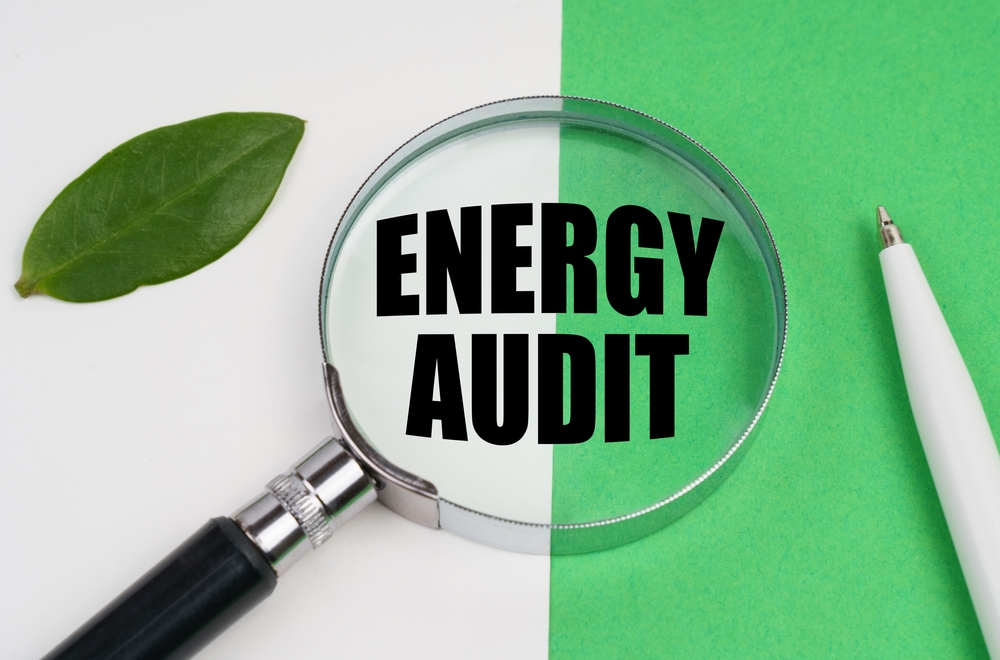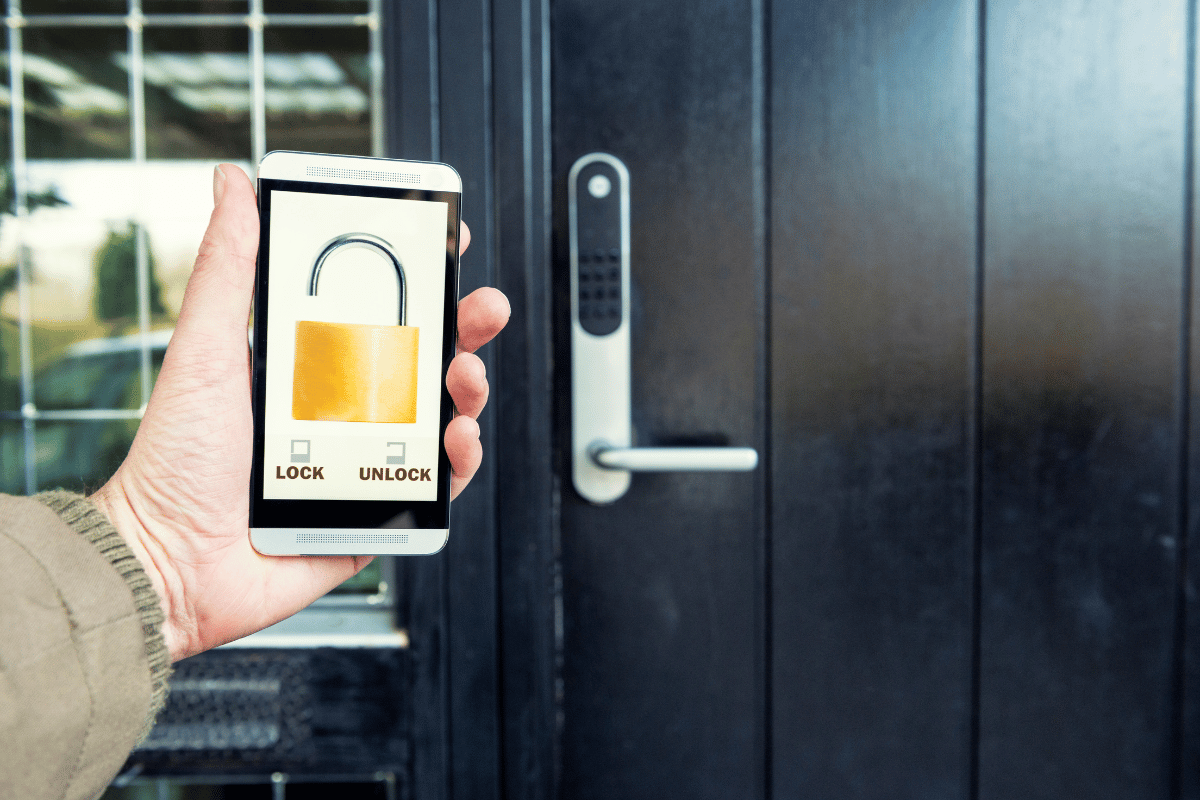Passwords are the first line of defense for any digital lock system. However, many people reuse weak passwords or compromise on length and complexity. This can leave their digital locks – and secure property – vulnerable to intruders. A strong, unique password for each digital lock you use is vital for its proper function and security. This article will discuss why creating and properly managing complex digital lock passwords is important and provide tips and best practices for strengthening your credentials.
Following these recommendations will help maximize the performance of your digital locks while minimizing the risks of unauthorized access. The importance of secure digital lock passwords cannot be overstated. Weak or easily guessable codes can completely compromise an entire system, negating the convenience and security they are meant to provide. Therefore, creating long, random, complex passwords for each digital lock, you have is an essential first step to properly securing your property.
Here are the 6 Importance of having a Strong Password in Digital Locks
- Reduce the risk of password hacking – Long, random passwords are harder to crack through dictionary attacks, rainbow tables, and other methods.
- Increase resilience over time – Even if compromised, strong passwords provide a higher barrier for repeated attacks and buy you time to change the code.
- Use a mix of characters – Utilize uppercase letters, lowercase letters, numbers, and symbols to maximize complexity.
- Avoid common words – Don’t easily use guessed words, names, birthdays, or other personal information.
- Create a unique password for each lock – Do not reuse passwords across multiple digital lock systems to reduce risk if one is compromised.
- Consider two-factor authentication – If supported, enable 2FA for an extra layer of security beyond just a password for your digital locks.
Personal Story of our customer: When they first installed our digital lock, they chose a 4-digit PIN based on a significant number. At first, the convenience was great. We could give codes to family and friends. Over time, they’re worried about the simple PIN’s security. Anyone could guess a 4 digit code. After a few months, my worries were realized. Coming home, they found the gate open though the lock app showed it was paired.
Someone had likely guessed their weak password. They then changed the PIN to a random 12-character mix of letters and numbers from an online generator. They also said that they had no problem for over a year with no security issues. So So, it is evident that the stronger password gives them the peace they wanted where it’s impossible to guess randomly. The improved security from a complex credential provides convenience.
How to Create a Strong Password for Your Digital Locks Digital locks provide the security and convenience of remote access control for your property. However, all that convenience hinges on having a strong password to secure the system. In this guide, we’ll learn how to create a complex password for your digital locks to maximize their security and effectiveness.
Checklist for a Strong Digital Lock Password
- Aim for at least 15 characters in length. The longer, the better.
- Mix uppercase, lowercase, numbers, and symbols in your writing. This significantly raises complexity.
- Avoid common dictionary words or names that could be easily guessed.
- Generate your password randomly using an online password generator tool.
- Do not reuse passwords across multiple digital lock systems. Create a unique code for each lock.
Step 1: Generate a random password Use an online password generator that allows you to specify the following:
- Length: Enter 15 characters or more
- Character types: Select all four – uppercase letters, lowercase letters, numbers, and symbols.
- The number of each character type: You can adjust the amount of each to customize the mix.
Then click “Generate Password” to create a truly random combination.
Step 2: Improve the generated password Review the generated password and tweak it to make it:
- Easier to remember. Swap a character or two if needed.
- More meaningful to you. Include the first letter of the keywords if it helps.
- Even more complex. Add another symbol or number.
Just be careful not to make it too predictable or guessable.
Step 3: Write it down securely Keep a physical backup list of all your digital lock passwords stored separately from the locks. This protects against forgetting or losing credentials.
Conclusion
Having a strong, complex password is absolutely critical for securing your digital lock system and the property it protects. Weak or short passwords leave your locks vulnerable to brute force attacks, hacking attempts, and social engineering. By following the beneficial things discussed in this article – You can significantly avoid any security that might arise! Take the time to review your current digital lock passwords and ensure they meet the criteria for true strength.
Change them to longer, more random codes generated through a password generator tool if needed. And remember to create a unique password for each separate lock you use. By taking these steps, you’ll maximize the security and effectiveness of your digital lock system for years to come. Let me know if you have any other questions about creating and strengthening strong digital lock passwords for higher security.