
As more organizations implement remote work policies, IT teams are challenged with ensuring that remote access tools and protocols do not introduce additional security risks to the company’s network. To do this, a comprehensive set of best practices must be implemented. These best practices include ensuring data encryption, limiting the ability to download files onto remote devices (e.g., thumb drives), and using an analytics tool that identifies abnormal activity to mitigate threats quickly.
What is network access, and how can we manage it? Managing remote access has become one of the most challenging aspects of networking and security today — especially after the COVID-19 pandemic forced many organizations to expand remote work capabilities. Keeping data and systems secure while providing access anywhere requires a combination of best practices, tools, and strategies. This comprehensive guide examines the most important ones, including rethinking critical elements of your secure remote access strategy and implementing technologies like VPNs, mobile device management, and solutions that provide visibility into third-party vendors and users.
Data encryption is one of the most important aspects of a good, secure remote access strategy. This is an essential practice when employees use company systems outside of a business environment because devices could be stolen or sensitive information could be intercepted during transmission over the Internet. Ensuring that any communication between company-controlled devices and distant work sites is encrypted will help prevent this from happening, and it’s simple to implement by requiring staff to connect to remote systems using VPNs, which have built-in encryption.
It’s also essential to ensure that policies like user authentication are in place to prevent unauthorized access and reduce the risk of a data breach. Using multifactor authentication will add an extra layer of protection by requiring that users enter more than just their password when logging in to a device. Lastly, adopting technologies like UEBA will allow businesses to examine how users interact with systems and identify suspicious activity, such as logins from unfamiliar devices.
The remote work lifestyle can bring new challenges to the security team. For example, employees may utilize gadgets not regulated by the corporate network, or data might be transmitted unencrypted across public Internet connections. The security team must have access to analytics tools that can help them quickly identify anomalies in activity. One of the best tools for managing remote systems is the Netsh command-line utility.
This tool offers built-in remote functionality that empowers IT technicians to use commands and scripts on a specific network machine with the -r option. This can be especially useful when a routing server needs to be configured from a different location. It can also troubleshoot problems and fix errors with a remote computer without initiating a Remote Desktop session. For instance, the task list and task kill command can fix issues with applications running on an end user’s system.
In addition to using the Netsh command-line tool, it’s also essential for IT admins to create detailed policies that clearly outline permissible remote access usage, security requirements, and procedures for handling any incident. They should also regularly conduct vulnerability scans and penetration tests to identify potential vulnerabilities. Finally, they should implement continuous remote access monitoring to identify any unusual or suspicious behavior and respond immediately.
As the work-from-home culture continues to thrive, security teams must proactively ensure that remote access is secure. This involves securing the protocols used for connection, multifactor authentication, and securing the devices employees use to connect remotely (whether company-issued or bring your own device). It also requires ensuring that those devices are protected from malware and that sensitive information does not leave the corporate network over insecure communication channels.
It’s also essential to prevent data leaks by preventing employees from downloading copies of data to remote devices. This is especially critical if you have compliance requirements, such as HIPAA, that require specific data to stay on your servers rather than being downloaded to employee devices where it can be lost or exposed. To avoid this, implement zero trust network access solutions offering granular, contextual assessment and control over a device’s security state and underlying infrastructure.
These solutions should also support tools that allow administrators to monitor users’ devices to connect to a corporate network, including BYOD and VPN-enabled devices. IT or security administrators can identify anomalous activity and respond quickly to in-progress attacks before they cause severe damage. This includes spotting abnormal network access, identifying insecure communications channels, and seeing spikes in suspicious password-spraying or brute-force attacks.
Confirming remote access before making changes on a file server is essential as a security measure. This prevents accidental or malicious deletions of data. This is particularly true when working with sensitive information such as financial documents. Confirming remote access before installing a patch or updating a system is also good practice. This prevents unintended or malicious changes from causing a significant security breach. Using remote network access allows you to view the desktop screen of a remote computer. Technicians commonly use it to troubleshoot issues with a customer’s device or computer.
However, the process opens up your local network to vulnerabilities. Using a secure remote access solution that uses zero-trust and multifactor authentication to verify users, devices, and applications is essential. Another important security measure is data encryption. Encrypting all data transferred between distant work sites and company systems is crucial. It can also be beneficial to ensure staff use VPNs for remote access, as they have built-in encryption capabilities.
Additionally, it’s essential to establish remote wipe and data loss prevention capabilities in case a worker’s gadget is stolen or lost while working remotely. Finally, it’s a good idea to implement remote monitoring that continuously monitors remote access activity. This can help to identify suspicious patterns that could indicate a threat or a security lapse.
People routinely process everyday sensory signals such as birdsong and cloth touch along with room…
The person you’re meeting through this article isn’t a teacher, a psychologist, or some expert…
Trade shows are one of the most effective ways to promote your business, build relationships,…
One of the most fulfilling and important duties of a parent is raising autonomous children.…
Building or renovating in Alberta? Then you’ll need to understand the construction rules. They’re there…
In a world where speed, flexibility, and innovation rule the business game, traditional hiring models…