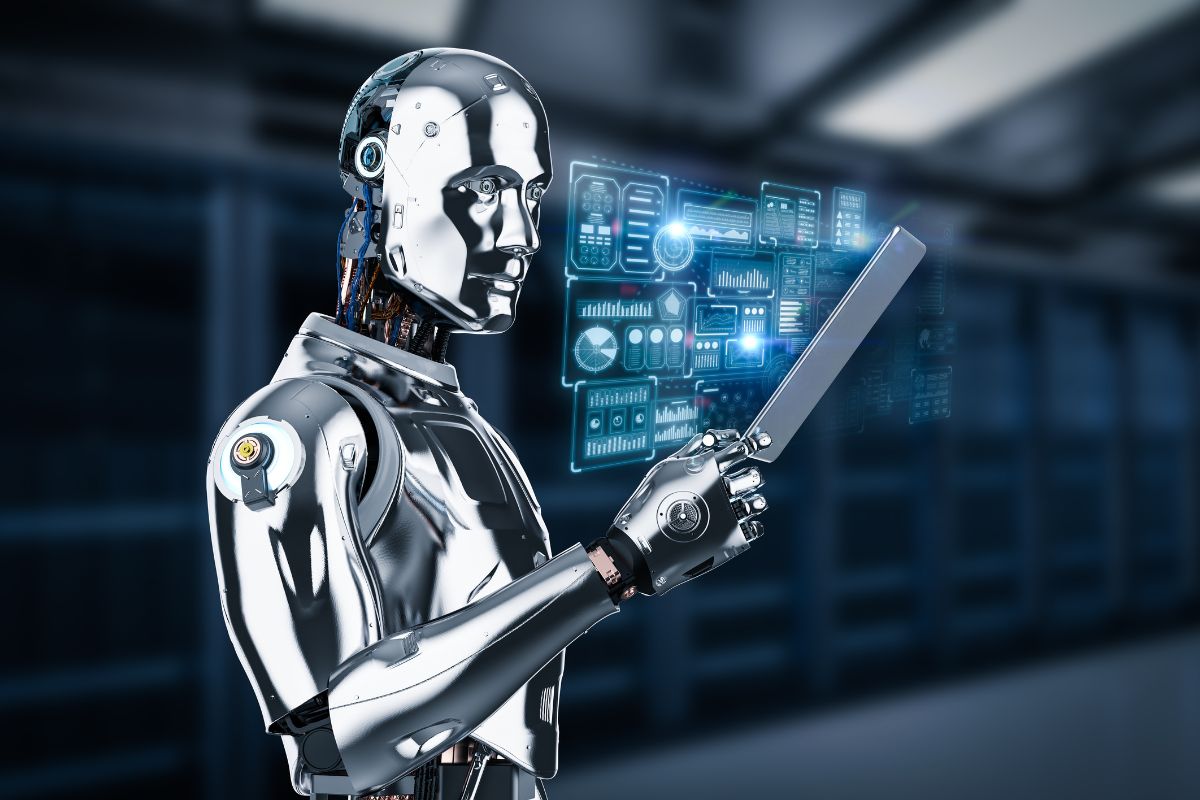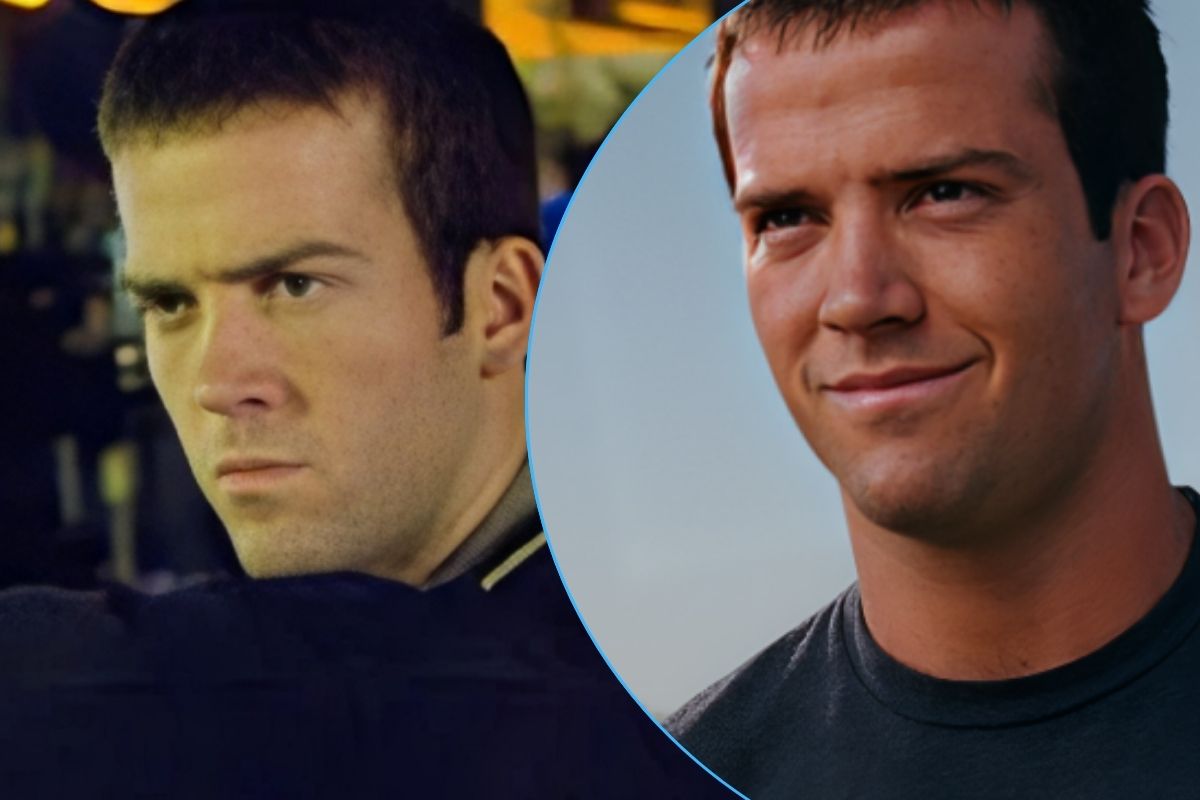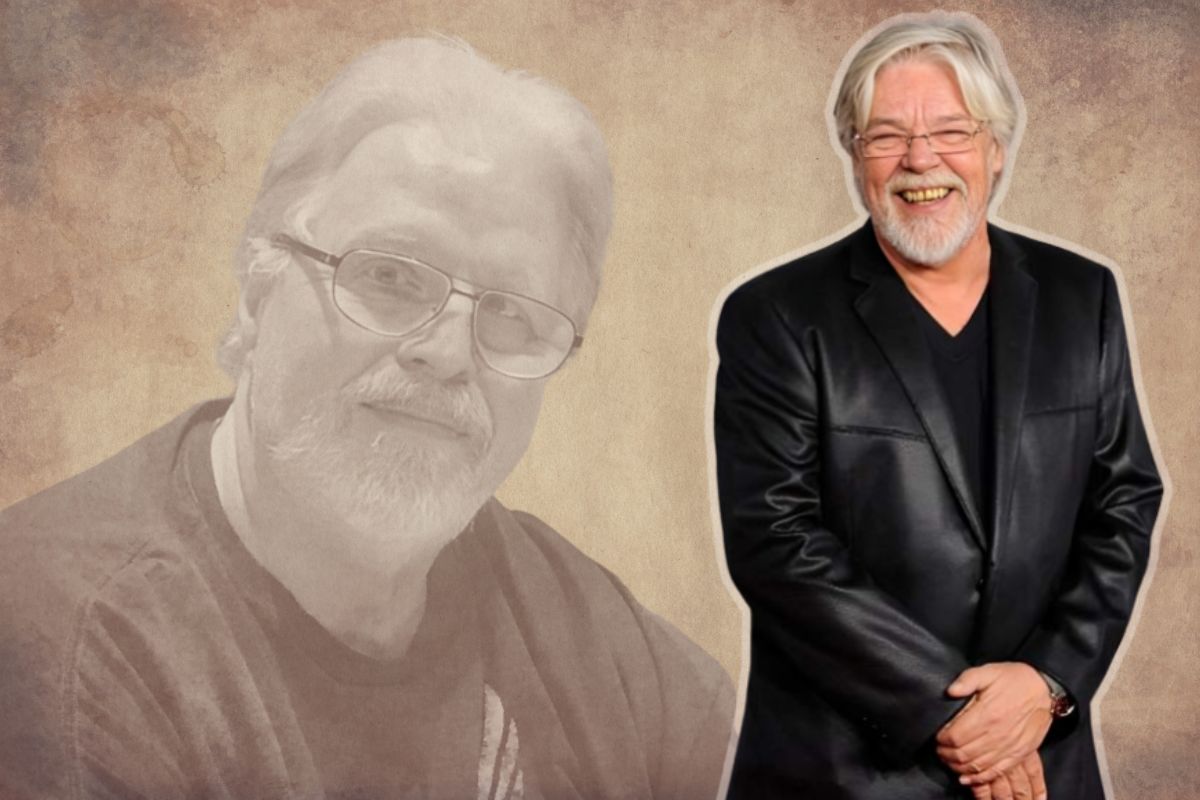Are you noticing a drop in your website visitors since the March 2024 Google update? You’re not alone. Many sites have experienced changes in their traffic due to the new algorithm adjustments. But don’t worry, there’s a way to bounce back! This article will guide you through 7 easy actionable steps that will aid your website in recovering its traffic.
You will easily recover your place in search results, and maybe even manage to bring more visitors than before just by quality content and user experience. Let the journey begin to regain the visibility of your site and ensure it thrives in the ever-changing digital space.
7 Steps to Boost Website Traffic
Target a Long Tail Keyword
Targeting a long tail keyword means choosing a very specific phrase that people are searching for on Google. These phrases are usually longer than general keywords and are more specific to what you offer.
For example, if you sell handmade soaps, instead of using a broad term like “soaps,” you could target a long tail keyword like “organic lavender shea butter soap.” This way, you attract visitors who are looking for exactly what you’re selling, and there’s a better chance they’ll stay on your site and make a purchase.
By focusing on long tail keywords, you can compete more effectively for attention in search results, especially if your website is new or you’re in a competitive market. It’s like finding a niche audience who is already interested in what you have to offer!
Work on Forum Sites
Working on forum sites like Reddit and Quora can be a great way to boost your website’s traffic. Here’s how you can do it:
Reddit: This is a vast network of communities where people discuss all sorts of topics. To get started, find subreddits that relate to your website’s content. For instance, if you’re promoting a cooking blog, look for subreddits about recipes or food hacks. Engage in these online communities by contributing your knowledge, responding to inquiries, and occasionally including a link to your website when it contributes to the discussion.
Quora: Similar to Reddit, Quora is a question-and-answer platform where you can share knowledge on a variety of subjects. Make a profile that shows what you’re good at and start answering questions about your specific area of interest. If you have a blog post that answers a question in more detail, you can include a link to it in your response.
Remember, the key is to be helpful and provide value. If you’re seen as an expert who contributes useful information, people will naturally want to check out your website. Just be sure not to spam these forums with links, as this can turn people off and even get you banned.
Web 2.0 Platforms
Medium.com and other Web 2.0 platforms can help you get more people to see your website and visit it. Here’s how you can use them:
Medium: Medium is a popular blogging platform where anyone can write and publish articles. It’s a place with a built-in audience that’s interested in reading about various topics.
To use Medium effectively, start by creating content that’s relevant to your niche. For example, if your website is about sustainable living, you could write articles about eco-friendly practices or green technology.
By publishing on Medium, you have the opportunity to expand your audience reach beyond those who may have discovered your website independently.
It is important to include a link to your website in both your Medium profile and at the conclusion of your articles. This serves as an invitation for readers to visit your site for further information.
Additionally, Medium allows for the republishing of content from your website, as long as you indicate that it’s a repost and provide the original link. This can help drive traffic back to your site without requiring you to create entirely new content.
Use Image Sites
Using image sites like Pinterest can significantly help in recovering and boosting your website traffic. Here’s a simple guide on how to leverage Pinterest:
Pinterest: Think of Pinterest as a visual search engine where people look for inspiration, ideas, and products. To utilize Pinterest for your website, begin by establishing a business account. This will grant you access to analytics and other resources to facilitate the promotion of your site.
Following this, generate “Pins” that accurately depict your content. Each Pin should include an enticing image, a concise description, and a direct link to your website.
For instance, if your site has a blog post about “10 Easy Vegan Recipes,” you could create a Pin with a mouth-watering photo of one of the recipes, a catchy title, and a direct link to the post.
Create “Boards” to categorize your Pins based on different topics or themes related to your website’s content. If you’re in the fashion industry, you might have Boards like “Summer Outfits,” “Fashion Tips,” or “Accessory Must-Haves.”
Remember to use keywords in your Pin descriptions and Board titles to make them more discoverable. Also, engage with the Pinterest community by following other users, repinning relevant content, and commenting on Pins.
By consistently posting high-quality Pins and actively participating on the platform, you can drive targeted traffic to your website. Users who find your Pins appealing are more likely to visit your site to learn more or make a purchase.
Social Media Share
Sharing on social media is like telling your friends about a great new cafe you found. Just like you’d share that cafe’s location, you can share your website’s content on platforms like Facebook, Twitter, or Instagram to get more people to visit.
For instance, suppose you have written a blog post on the topic of “5 Tips for Healthy Eating.” You can create a catchy headline and an eye-catching image for your post, then share it on your social media profiles with a link back to your website.
Your followers who are interested in healthy living might click on the link to read more, and if they find it helpful, they might even share it with their friends!
Consistently sharing captivating and pertinent content from your website on social media allows you to expand your reach, interact with your followers, and increase traffic to your site.
It’s all about creating a buzz around your content and making it easy for people to find and share it.
Create a YouTube Channel
YouTube is like a stage where you can perform for an audience that’s interested in what you have to say or show. Here’s how you can use YouTube to bring more visitors to your website:
- Create a Channel: Your YouTube channel serves as your personalized area on the platform. It is important to ensure that it accurately represents your website’s brand and message. To do so, you should complete your profile with an attention-grabbing description and a link to your website.
- Make Videos: Begin producing videos that align with the content of your website. For instance, if you manage a fitness website, you could produce workout tutorials or guides on healthy recipes. Make sure your videos are both captivating and informative, and consistently include a call to action urging viewers to check out your website for additional information.
- Use Keywords: Just like with your website, using the right keywords can help people find your videos on YouTube. Include relevant keywords in your video titles, descriptions, and tags.
- Engage with Viewers: Engage with your audience by responding to their comments on your videos, asking for feedback, and encouraging them to share your content. This can increase the likelihood of them visiting your website.
- Promote Your Videos: Increase your YouTube video views by sharing them on your website and social media platforms. Expand your reach even further by collaborating with other YouTubers.
YouTube can help more people find and interact with your website.
Paid Traffic
Paid traffic is when you pay to have your website advertised to people. It’s like buying a ticket to cut in line and get noticed faster. Here’s how it works:
- Pay-Per-Click (PPC): You have to pay a fee every time someone clicks on your ad. Google Ads is a well-known platform for this type of advertising. You can make ads that will appear when people search for words related to your website on Google.
- Social Media Ads: Social media platforms such as Facebook, Instagram, and Twitter provide their own advertising solutions. These services allow you to tailor your advertisements to target specific groups of individuals based on their interests, behaviors, and demographics.
- Display Ads: These are visual ads that appear on websites across the internet. You can use services like Google Display Network to place these ads on relevant websites where your potential visitors might be browsing.
- Retargeting: This is a method of reaching out to people who have been to your website but did not buy anything or do anything else. Retargeting ads remind them of your website and encourage them to return.
Remember, while paid traffic can bring immediate results, it’s important to monitor your campaigns closely. Keep an eye on your budget and the quality of traffic you’re receiving to ensure a good return on investment. Combining paid traffic with organic strategies can lead to the best outcome for your website.
Bottom Line
Recovering your website traffic after the Google algorithm update is achievable with the right strategies. By targeting long-tail keywords, engaging on forum sites, utilizing Web 2.0 platforms, leveraging image sites, sharing on social media, creating YouTube content, and considering paid traffic options, you can attract and retain a robust audience. Stay adaptable, focus on quality, and watch your site’s traffic flourish.