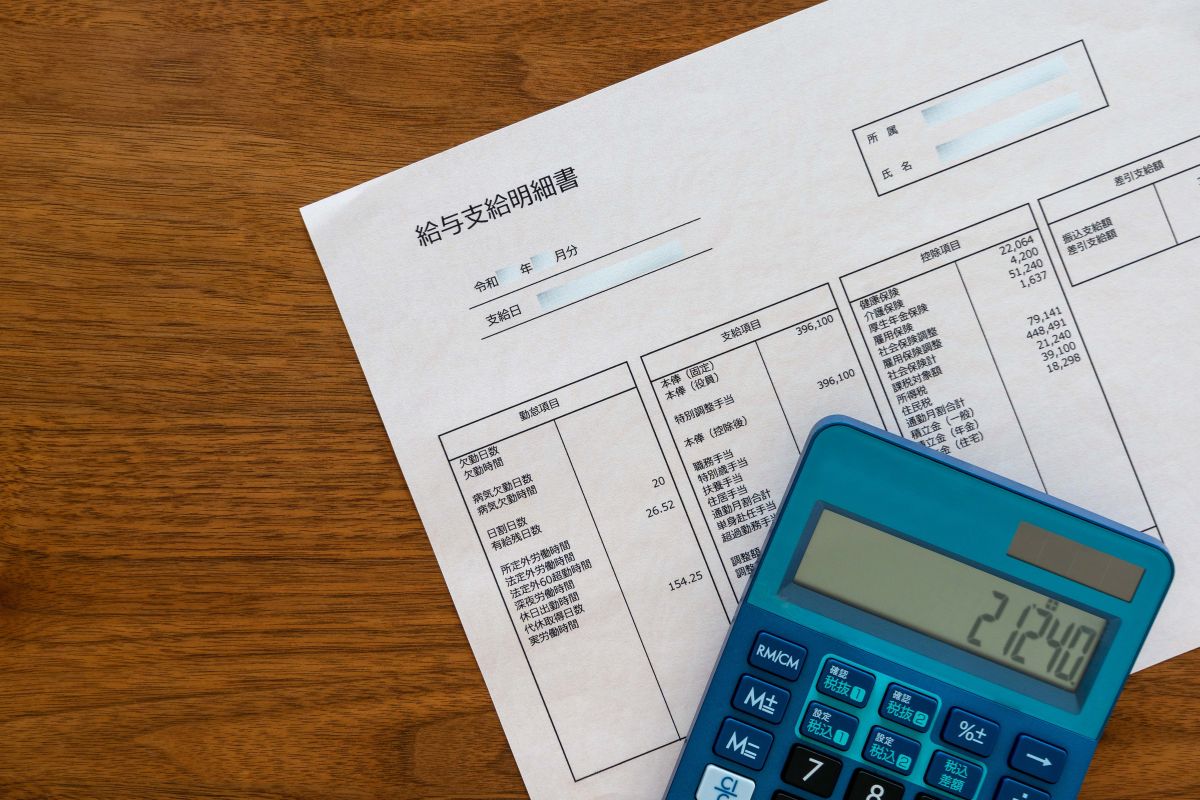An Antivirus is a software which is designed to protect your device from harmful malware. Malware refers to harmful and destructive programs that automatically run like viruses, worms, Trojan horses spyware, etc. It’s important to note that your Antivirus software is an essential tool in the fight against malware, it is not a panacea.
New, previously unknown threats (zero-day vulnerabilities) can still evade detection until antivirus databases are updated. Therefore, maintaining other good cybersecurity practices, such as keeping the software and operating systems up to date, using strong, unique passwords, and being cautious about the websites and email attachments you interact with, is also crucial in ensuring your digital security.
How Viruses Are Harming Your Device Without Your Antivirus?
Viruses and malware are harming your device without antivirus (Antivirus detects viruses and malware in devices and notifies you to solve the issues. Here are some of how your device can be compromised by malware without the protection of antivirus, so make sure must download Antivirus software:
Data Loss Or Corruption
Some viruses are designed to delete or corrupt your files and data, Loss of significant records, priceless images, and other valuable data.
Performance Degradation
Malware can consume system resources, slowing down your computer or device, It’s possible for your gadget to stop working or to crash and freeze repeatedly.
Unauthorized Access
Trojans and spyware are two examples of malware that might provide someone else access to your system. Attackers might use this access to take over your computer and steal sensitive information.
Ransomware
Ransomware is a kind of virus that has the power to encrypt your data. If a device doesn’t have an antivirus it may have the risk of losing valuable data.
Keylogging
Malware programs known as keyloggers can record your keystrokes and perhaps intercept sensitive data including passwords, credit card numbers, and private communications.
Botnet Participation
Some malware can block your device and attackers can leave the spam. Without Antivirus protection, You will experience that your device isn’t responding as it was new, Antivirus makes your device safe from threats. It is essential to take preventative steps to ensure the security of your device, such as updating your operating system and software, using passwords, and exercising caution when downloading files or clicking on links from shady sources.
Why Do We Need Antivirus To Protect Your Devices From Viruses?
Nowadays, Devices are playing a pivotal role in accomplishing our goals, Making our lives easy but what when our devices are not safe, Antivirus software is essential for protecting our devices from malicious software and cyberattacks given the ongoing evolution of cyber threats This article examines the crucial justifications for using your preferred antivirus program to safeguard our gadgets as well as its significant contribution to our digital existence.
The Growing Threat Landscape
There are many risks on the internet, from basic malware like Trojans and spyware to more sophisticated threats like ransomware. These malicious programs aim to compromise our devices, steal sensitive information, and disrupt our digital lives. Without antivirus protection, we leave ourselves vulnerable to these threats.
Detection And Prevention
Antivirus software acts as a digital shield against malware. It scans files, programs, and data on our devices to detect and prevent any malicious code from infiltrating our systems. It proactively identifies and blocks known threats, stopping them in their tracks before they can cause damage.
Updates For Ongoing Protection
Cybercriminals are constantly devising new ways to breach our security. To counter these evolving threats, antivirus programs receive regular updates to their virus definition databases. These updates ensure that the software remains up-to-date and capable of recognizing and neutralizing the latest malware strains.
Real-Time Protection
Many antivirus solutions offer real-time protection, continuously monitoring device activity and network traffic. This vigilant oversight helps to thwart malware in its tracks, reducing the chances of an attack’s success.
Quarantine And Removal
Antivirus software isolates or quarantines infected files when malware is found, stopping it from doing any damage. The compromised files are then available for removal or repair, giving users the chance to keep their devices secure and operational.
Which One To Choose Free Or Paid Antivirus?
It becomes a little bit challenging to choose an antivirus because of the many options available in the market. Here you can choose your best antivirus, Users often find themselves weighing the merits of paid and free antivirus solutions. Every antivirus has its features but every antivirus has the basic work that generally safe your device from viruses so when you use paid antivirus the new features are unlocked.
Paid Antivirus Software: The Benefits
Comprehensive Protection
The extensive protection that commercial antivirus programs provide is one of their main advantages. These applications frequently come with a comprehensive set of functions, including real-time scanning, firewall defense, anti-phishing, and more. They frequently offer a comprehensive defense against a wide range of dangers.
Advanced Features
Paid antivirus software frequently includes advanced features like VPN (Virtual Private Network) services, password managers, and system optimization tools. These extra utilities can enhance your overall online experience and security.
Frequent Updates
Paid antivirus providers invest in regular updates to stay ahead of emerging threats. This commitment to ongoing development helps ensure that your protection remains current and effective.
Cost-Efficiency
The most apparent advantage of free antivirus software is that it costs nothing. This makes it an attractive option for those who require basic protection on a tight budget.
Basic Protection
Many free antivirus programs offer fundamental protection against common malware and viruses. They are often sufficient for users who engage in low-risk online activities.
Lightweight
Free antivirus software is generally less resource-intensive, which means it has a minimal impact on your device’s performance.
How You Can Select Your Antivirus Software For Android And Desktop?
I can give you details on a few well-rated and preferred antivirus programs for both desktop and Android devices. However, please note that the effectiveness and popular antivirus software can change over time, so it’s a good idea to check for the latest reviews and recommendations from trusted sources before making a decision.
No doubt antivirus is one of the best security providers but somehow it has limitations like how it is. illustration: you install software and however, If it gets banned or for any further reason it doesn’t work then you may not be able to use that, but Antivirus with VPN will solve all issues which are mentioned above.
For Android
Bitdefender Mobile Security
Bitdefender consistently ranks as one of the best antivirus solutions for Android. It offers real-time scanning, anti-phishing protection, and additional features like app lock and web security.
Norton Mobile Security
Norton is a trusted name in cybersecurity.In their mobile security app, they include anti-theft safeguards, Wi-Fi security, and virus detection.
Kaspersky Mobile Antivirus
Kaspersky is renowned for its potent anti-phishing and malware detection features. Additionally, it has anti-theft tools and call-blocking functions
AVG Antivirus For Android
Android antivirus app from AVG includes features including real-time scanning, Wi-Fi security, and performance enhancement..
McAfee Mobile Security
McAfee’s mobile security app includes malware scanning, app privacy checks, and anti-theft features. It’s known for its robust protection.
For Desktop (Windows And macOS):
Bitdefender Total Security
Bitdefender consistently ranks among the top choices for desktop antivirus protection. Real-time protection, a firewall, anti-ransomware protection, and other advanced security features are all included but recently some people have faced trouble with the login interface in Bitdefender software, If you are one then will suggest you check our article on How to login in Bitdefender?
Ton 360
Norton provides a full suite of security features, including antivirus, firewall, identity theft protection, VPN, and online backup, It is renowned for having excellent threat identification and mitigation skills.
Kaspersky Internet Security
Kaspersky provides effective defense against malware, phishing, and other online dangers. For online banking, it has capabilities like a firewall and a secure browser.
Avast Free Antivirus
Known for its free antivirus program that offers real-time security, a password manager, and more security measures, Avast is well recognized in the Hindu but those who want to use the advanced features of Avast antivirus can use a discount code and save more, avail the opportunity at low cost.
How Often Should I Update My Antivirus Software?
Set your antivirus to update automatically, so it receives the latest virus definitions and security patches regularly.
How Do I Choose The Right Antivirus For My Needs?
Consider factors like the platform you’re using (Android, Windows, macOS), desired features (real-time scanning, firewall, VPN, etc.), and your budget.
Conclusion
In the end, when deciding on your antivirus, There are various kinds of antivirus available in the market. Every antivirus has unique features and functionalities, so you have great choices to choose your antivirus as per requirement and budget.