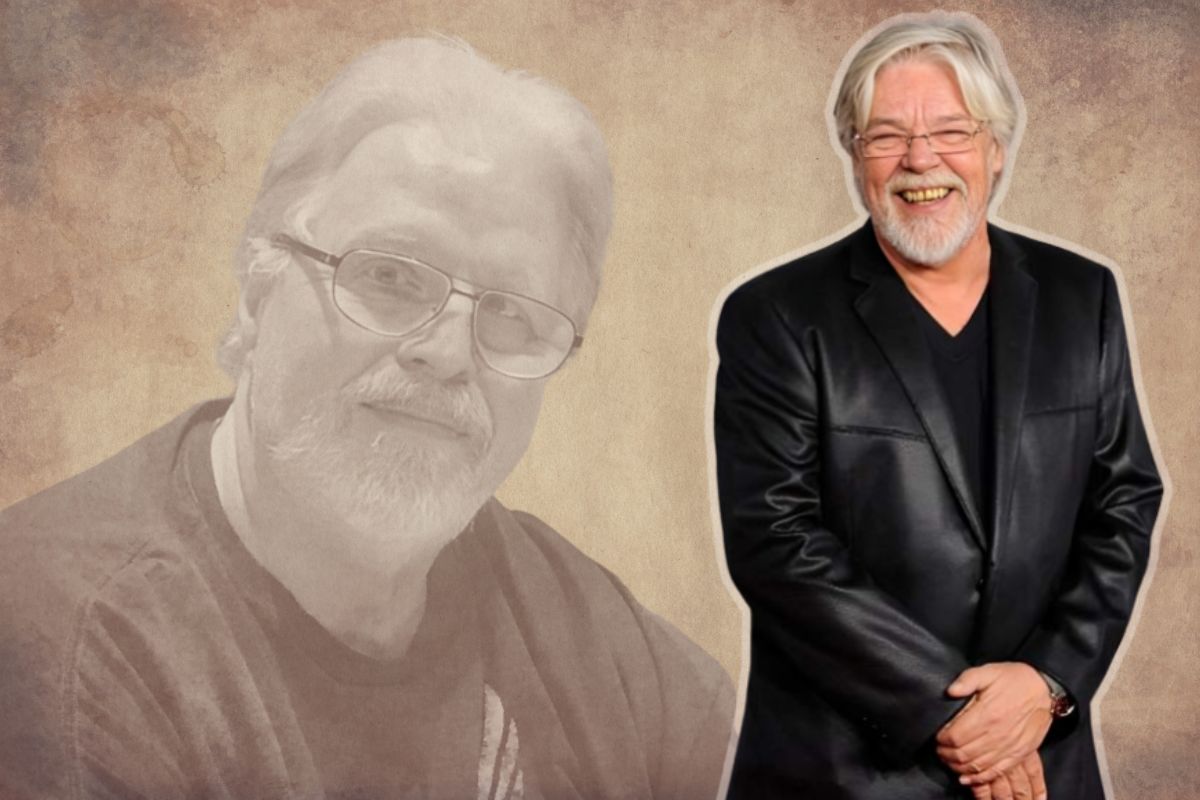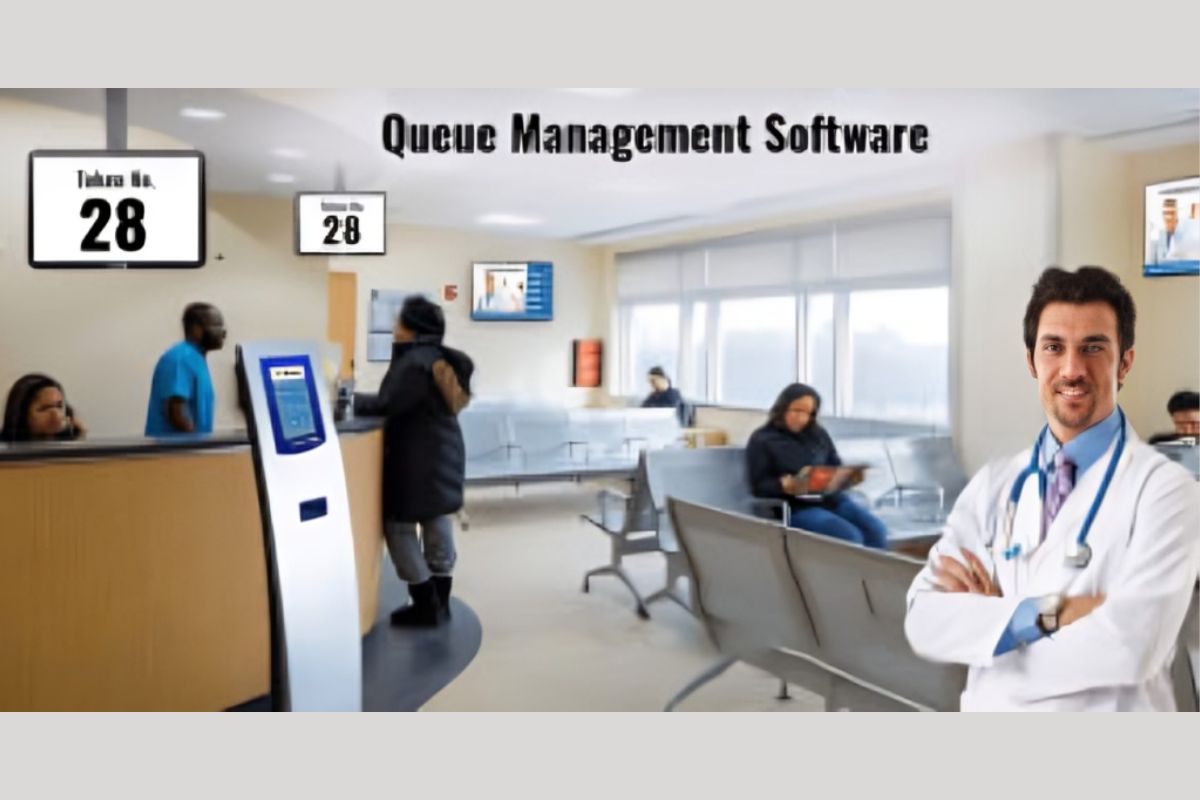Implementing queue management software in customer service and operations management can revolutionize efficiency and customer satisfaction. Whether it’s a retail store, healthcare facility, or government office, a virtual queue system can streamline processes and enhance the overall experience for both customers and staff. We present seven essential tips for ensuring a smooth and successful implementation of queue management software.
Define Clear Objectives and Goals
Defining clear objectives and goals for integrating queue management software into your organization’s operations is essential. Begin by identifying the specific pain points or challenges you aim to address. Are long wait times frustrating customers? Are staff resources being underutilized due to inefficient queue management?
By understanding the problems you want to solve, you can set achievable goals aligning with your organization’s objectives. Whether it’s enhancing customer satisfaction, optimizing staff efficiency, or improving operational workflows, clear goals serve as guiding beacons throughout the implementation process.
Conduct Thorough Research and Vendor Evaluation
Not all queue management software solutions are created equal, making thorough research and vendor evaluation crucial in implementation. Start by compiling a list of potential vendors and evaluating their offerings based on your organization’s unique needs and requirements.
Look beyond the surface features and delve into the software’s capabilities, scalability, reliability, and ease of integration with your existing systems. Take the time to read reviews, speak with current users, and even request demonstrations to understand each vendor’s solution firsthand. By conducting due diligence upfront, you can make an informed decision that sets the foundation for a successful implementation.
Involve Stakeholders from the Beginning
Successful implementation of queue management software requires active involvement and buy-in from all organizational stakeholders. From frontline staff to senior management, each stakeholder plays a crucial role in the implementation process.
From the outset, engage representatives from various departments, including customer service, operations, IT, and management. Encourage open communication, solicit feedback, and address concerns to ensure everyone feels invested in the project’s success. By fostering a collaborative environment, you can leverage stakeholders’ collective expertise and insights to drive effective implementation and adoption.
Customize the Software to Fit Your Needs
While off-the-shelf queue management software may offer standard features, customization is critical to tailor the solution to your organization’s specific needs and workflows. Work closely with the chosen vendor to customize the software according to your requirements, branding guidelines, and user preferences.
Consider factors such as language support, accessibility features, and compliance requirements to ensure that the software meets the diverse needs of your customer base. Investing in customization can create a seamless and intuitive user experience that enhances customer and staff satisfaction.
Provide Comprehensive Training and Support
Transitioning to a new queue management system requires comprehensive training and ongoing support to ensure successful adoption. Develop a structured training program that equips staff members with the knowledge and skills to use the software effectively. Offer hands-on training sessions, user manuals, and online resources to cater to different learning styles and preferences.
Additionally, provide access to dedicated support channels, such as help desks or online forums, where staff can seek assistance and troubleshooting guidance. By investing in training and support, you empower staff to maximize the benefits of the new software and overcome any challenges that may arise during the transition period.
Test the Software in a Controlled Environment
Before rolling out the queue management software organization-wide, conduct thorough testing in a controlled environment to identify and address any potential issues or gaps in functionality. Consider running pilot programs in select locations or departments to gather user feedback and assess the software’s performance in real-world scenarios.
Encourage staff to provide input on usability, efficiency, and overall user experience and use their feedback to make necessary adjustments and refinements. By conducting rigorous testing, you can mitigate risks and ensure a smooth transition when deploying the software across the entire organization.
Monitor Performance and Continuously Improve
The journey continues once the queue management software is implemented. It’s essential to establish key performance indicators (KPIs) and regularly monitor the software’s performance to measure its effectiveness and impact on operations. Track wait times, service levels, customer satisfaction scores, and staff utilization rates to gauge the software’s success in achieving your organization’s goals.
Use data-driven insights to identify trends, pinpoint areas for improvement, and implement strategic enhancements to optimize system performance over time. By adopting a culture of continuous improvement, you can ensure that your queue management software remains aligned with your organization’s evolving needs and delivers maximum value to customers and staff.
Conclusion: Partner with Nemo-Q for Queue Management Excellence
Implementing queue management software is a strategic investment in improving customer service, streamlining operations, and driving business success. At Nemo-Q, we offer cutting-edge queue management solutions designed to meet your organization’s unique needs.
Visit Nemo-Q to learn more about our comprehensive queue management software and how it can transform your customer service experience. With Nemo-Q as your partner, you can achieve seamless implementation, maximize efficiency, and deliver exceptional customer service.