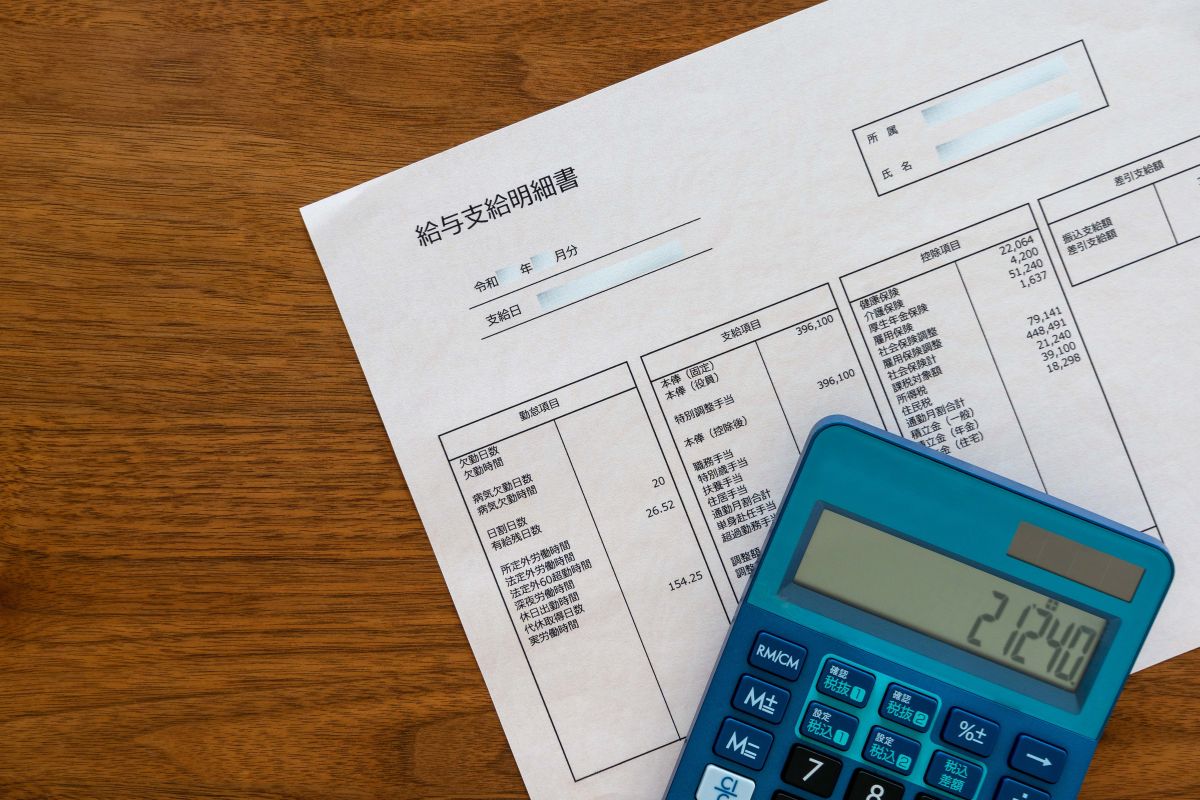Experiencing the loss of crucial data, whether work-related documents, cherished family photos, or irreplaceable personal files, can be a deeply distressing ordeal. However, in the technologically advanced landscape of Sydney, there are effective strategies for data recovery from a failed hard drive, providing hope amidst the potential devastation.
Understanding A Failed Hard Drive
A hard drive, the cornerstone of data storage, relies on magnetic platters to store information. A failed hard drive signifies its incapacity to read or write data, often attributed to factors like physical damage, electrical failure, or software corruption.
Identifying Signs Of Hard Drive Failure
Several indicators can help you recognize a failing hard drive:
Unusual Noises
Clicking, grinding, or beeping sounds emanating from your computer may signal impending hard drive failure.
Slow Performance
A lethargic computer could be a symptom of a hard drive struggling to process data efficiently.
Error Messages
Warning messages such as “The system cannot find the specified file” or “An unexpected error has occurred” may point to hard drive issues.
Steps To Recover Data From A Failed Hard Drive
Experiencing a hard drive failure can be a worrisome and overwhelming situation, especially if you have important or irreplaceable data stored on it. However, there are steps you can take for data recovery in Sydney without panicking. Here we outline the process in three steps.
Stop Usage
The first and most critical step is to immediately stop using the failed hard drive. Continuing to use it can worsen the damage and make data recovery more difficult or even impossible. Turn off the computer and avoid accessing or trying to repair the hard drive on your own.
Remove And Connect
Carefully remove the failed hard drive from your computer. If it’s an internal hard drive, seek help from a technician or use a suitable guide to safely extract it. Once removed, connect the hard drive to another working computer using an appropriate SATA or USB adapter. This will allow you to access the drive’s contents from the external system.
Reliable Data Recovery Software
like EaseUS Data Recovery Wizard, Disk Drill Pro, or Recuva to scan the connected hard drive. These tools can scan the drive’s sectors and attempt to identify and recover lost or damaged data. Follow the software’s instructions carefully to perform a thorough scan and select the files you want to retrieve.
The Best Data Recovery Services
When software solutions fail to recover data from damaged hard drives, authorized data recovery services can help. These experts have advanced tools and experience to handle even the toughest cases.
Entrusting your hard drive to these experts, you not only increase the chances of successful recovery but also gain access to a level of expertise that conventional software solutions cannot provide.
Choosing them ensures that you receive a tailored response to the unique challenges posed by severely damaged hard drives, reinforcing the promise of data restoration even in the most adverse conditions.
Some Additional Tips To keep In Mind
Avoid DIY Attempts
It’s best to avoid trying to open a failed hard drive on your own, as this can make the damage worse and make data recovery impossible.
Professional Assistance
If you’re not comfortable with the data recovery process, it’s a good idea to consider hiring a professional data recovery service.
Maintenance Matters
Make sure to keep your computer free of dust to prevent overheating. Clogged vents can cause your computer to overheat, which could cause damage.
Surge Protection
To reduce the risk of power surges damaging your hard drive and other electronic components, it’s recommended to use a surge protector to safeguard your computer.
While losing Data Is undoubtedly stressful
the process of recovering it from a failed hard drive is not insurmountable. To increase your chances of success, it’s important to be resilient and methodical. Stop using the failed hard drive right away, try software solutions, and seek professional help if needed.
Although losing data is stressful, it’s a reminder to regularly back up your data using external drives, cloud solutions, or online backup services. By taking these precautions, you can protect your data from unexpected situations.