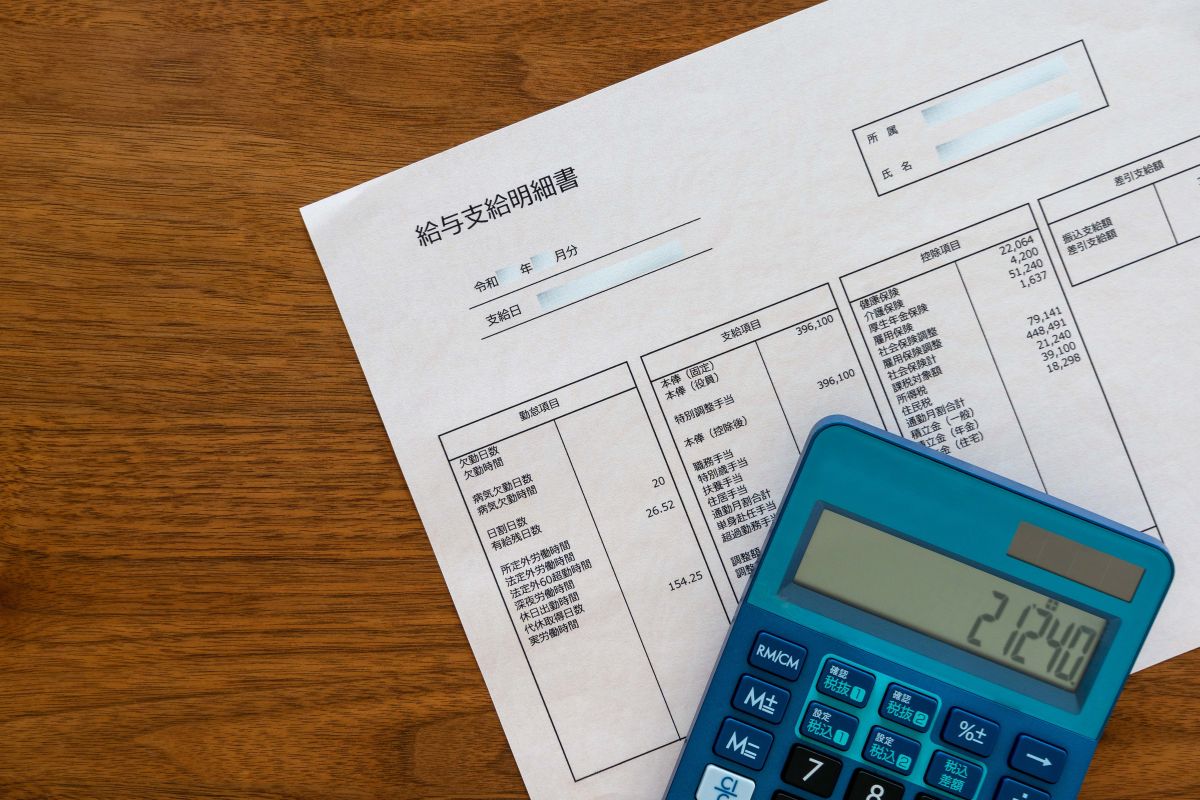Time Management Techniques are important for productive work. The only things that we adhere to in mind are work deadlines | personal commitments | and constant information. As the competition is high our jobs need more concentration and focus.
Traditional time management strategies are valuable for doing tasks. But this contemporary era demands more work with fewer excuses. Automation is the way To cope with workload. Use of management tools or software to perform tasks automatically and reduce the need for manual effort.
Automation In Action
Automation is about arming you to focus on what truly matters. It frees up valuable time and mental space to tackle more strategic initiatives. Delegate repetitive tasks and processes to automation tools and transform your approach to Time Management Techniques.
Classic Tools Get A Boost
Automate calendar invites and set up recurring tasks for the next meeting. Notification systems to receive timely reminders and keep deadlines at your mobile pop-up.
Free Up Your Time
Data Entry
Automate data entry and report generation reserve your focus.
Reuse old templates
Utilize email filters and pre-written templates to handle repetitive communication with ease.
Project management tools
Explore project management tools with automation features and team communication.
Reduce Manual Efforts
Hands-Free Hero
Employ smart assistants to manage tasks | schedule appointments and control your environment – all through voice commands.
Information At Your Fingertips
Set up automated news feeds and summaries to gather relevant information efficiently.
Listen While You Do
Utilize text-to-speech features to listen to your messages while working on a other task.
The Power Of Automation In Time Management Techniques


File Conversion Technique
Automation extends its power beyond task management to handle your file conversion and improve accessibility.
Automating File Conversions Tools
The computer understands your intentions in this current era. Automate your way with specific conversion rules for different file types. This eliminates manual conversions and saves you valuable time. There are various file conversion tools available online. It depends on the requirements of the work and which format is suitable. I am sharing two tools here for specific purposes one is for text and the other is for images.
Portable Document Format [PDF]
- PDF is a commonly used format for documents in the form of texts. It can retain your data as it is before conversion.
- It is a compatible format to convert your (Word or Excel files to PDF) files/ documents without losing quality.
Portable Network Graphics [PNG]
- PNGs utilize lossless compression This means a crystal-clear image with perfect pixels.
- Maintaining sharp lines and details is crucial for logos and other graphic elements.
- Visuals stay crisp with PNG.
- PNGs can have transparent backgrounds.
- This allows combining images into design projects or presentations without unwanted backgrounds.
Convert PDFs to PNGs?
Are you working with charts | graphs or illustrations in a PDF? Need a specific image from a PDF report or document? Convert image from PDF to PNG with automation. Place that image on presentations or web content creation.
The Benefits Of Time Management Techniques
Achieve More
Focus on higher-level projects and achieve more in less time with the help of conversion tools.
Minimize Manual Tasks
Minimizing manual tasks with automation reduces mental strain. This translates to improved focus and concentration to tackle complex tasks.
Productivity
Automation eliminates distractions and maximizes your productivity.
Strategic Freedom
With automation handling the mundane and utilizing more time for strategic work and creative endeavors. Use unique skills and contribute at the highest level.
Automation In A Practical Life
Productivity is the demand at this time and to achieve goals by adopting automation in practical life.
Identify Automation Opportunities
Look for repetitive | time-consuming tasks that bog you down. These are prime candidates for automation.
Explore Apps
A wealth of automation tools and apps are readily available. Research and explore options that best suit your needs. Consider task management software with built-in automation features.
Features To Reuse
Look for features like email filters | automatic scheduling or pre-written templates to continue your job.
Start Small | Scale Gradually
Begin by automating one or two tasks. Gradually introduce more automation into your work as you gain confidence.
Security First
When automating tasks involving sensitive information security measures are in place to protect your data.
Be Aware Of Potential Drawbacks
Over-reliance on automation and technical difficulties are potential drawbacks. Implement safeguards and have backup plans to address these.
Conclusion
Automation allows you to manage your time and reclaim control of your workday. Above all the time management techniques defined as automation can boost productivity and free up time for creative ideas. Explore the tools available for a more fulfilling work experience.
FAQs
How can automation help with data entry and reports?
Automation tools can automatically enter data generate reports and free up space to focus on analysis and insights.
How do automation features help you in project management?
Project management tools with built-in automation features for team communication and speed up work.
How can automation improve accessibility?
Automation can convert files into compatible formats specific
What are some potential drawbacks of over-reliance on automation?
There are two drawbacks
- Over-Reliance
- Technical Difficulties.
It suggests having backup plans to address these issues.