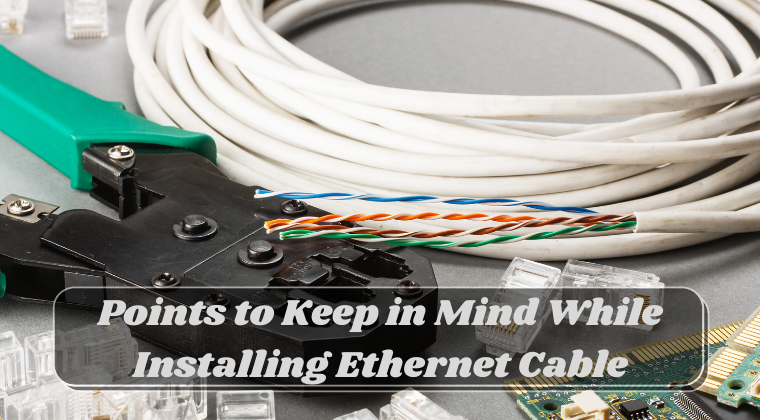As the specifications of ethernet cables continue to evolve, the method of installing them becomes increasingly complex. So, whether you’re installing Ethernet Cable, Cat6a Ethernet Cable, or Cat5e Ethernet Cable, there are a few DOs and DON’TS to keep in mind. But, don’t worry; we’ve got you covered if you don’t know what these terms mean.
Before we go any further, let us point out that a correctly placed ethernet wire lowers downtime and allows smooth data transmission. Furthermore, the connection between your PCs, laptops, modems, routers, adapters, or other devices remains intact and continuous (free from unnecessary interruptions).
Identify Locations/Places
At the outset, you’ll need to decide where all of your ethernet connections will terminate. After that, you’ll need to properly plan the entire ethernet network installation after you’ve dealt with it.
Spacious
In terms of installation location, it should be sufficient to fulfill your current needs and your future needs if you plan to upgrade or expand your network.
Cable Types and Environment
If you’re going to install ethernet cable in bulk in a location where it’ll be exposed to harsh environments, look for ethernet cables with industrial-strength qualities like UV resistance, oil resistance, the ability to withstand extreme temperatures, and long flex life.
Selecting The Right Cable
On the market, there are a variety of ethernet cables to choose from. Which one is best for you is determined by your requirements, such as data transmission speed, bandwidth capacities, price range, the appropriate variation (discussed in the following paragraphs), and so on.
Let’s take a quick look at some of the most popular cable features.
-
Cat6 Ethernet Cable:
Choosing the Cat6 Ethernet Cable has the extra benefit of being backward compatible with its predecessors. These cables can carry data at up to 10Gbps (however, some length and distance restrictions). In addition, these wires offer a bandwidth capability of up to 550MHz, greater crosstalk and EMI shielding, and a longer lifespan.
-
Cat6a Ethernet Cable:
These cables are an upgrade to Cat6 cables, with a 750MHz bandwidth capacity and a data transfer rate of 10Gbps over a distance of 100 meters. These cables are available in both Cat6a Plenum pure copper and copper-clad aluminum, but the former is preferable. In addition, these cables are RoHS compliant and meet all existing regulations.
-
Cat5e Ethernet Cable:
This ethernet cable is still popular among home users since it is inexpensive. Cat5e Ethernet cable offers a maximum data transfer speed of 1Gbps and a bandwidth capacity of up to 350MHz (sufficient for most home us
Installation Spaces – Plenum, Riser, Outdoor
This component has a significant impact on the entire ethernet wires installation process. You are only allowed to utilize plenum-rated wires in plenum spaces. The thick, high-quality jacket material on these cables functions as a fire retardant, preventing fire spread. Plenum cables are frequently utilized to replace riser cables due to their superior safety features.
If you’re planning to install ethernet connections in the building’s riser spaces, you’ll want to use riser-rated cables. These cables’ jacket materials also meet some strict safety requirements, but they are not as good as plenum cables’. In riser spaces, you can also use plenum-rated wires, but the former is more expensive. As a result, for riser areas, it’s preferable to use riser-rated cables.
The Installation Process
Cross your ethernet cables at a 90-degree angle to eliminate interference.
Color Scheme: Using multiple color schemes can help you keep track of your data lines and keep them tidy.
Always label your cords because the section about labeling comes in handy. You can use the labeling to determine which cable is for which location, how the connection was terminated, and whether the cable is for jack or ethernet.
Wire Management System: It is critical to use effective and safe wire bundling equipment to organize patch cabling between racks. Also, spacing ethernet wires in a patch panel and decorating your cabling without cable-crossing or diving is preferable. The mapping is also useful for replacing or repairing items.
Avoid Unsafe Spaces: It’s best to avoid running cables in dangerous areas. For example, make sure an ethernet cable does not come into touch with ceiling tiles or runs over an electrical conduit or water pipes when installing it.
Avoid Bundling Tightly: Tightly bundling your ethernet cables harms the performance of your cords while also lowering the signal quality.
Managing racks: Placing too many wires in a single rack will cause it to overheat. It is a bad sign because your racks must remain cool. It’s also a good idea to avoid leaving your ethernet cords exposed to terminations. Again, wires on the inside will be harmed as a result of this.
Always use connectorized cable: Purchasing pre-connectorized ethernet cables is always preferable.
Contact us right now if you’re looking for high-quality ethernet cables. We are the leading maker of pure copper ethernet cables in the United States and purchase over $99. receive free shipping across the United States.